

AFFILIATE PROGRAM
We are a proud affiliate of the Guitar Pro Educational Program!

WHAT IS GUITAR PRO 8?
Guitar Pro 8 is a software program that allows teachers and students to share interactive music files and much more.
It provides students with the ability to access thousands of songs, exercises and sheet music for free.
The program has auditory and visual playback of music which can be slowed down and isolated for learning comfort.
BENEFITS OF USING GUITAR PRO 8
-
Quicker Learning Times
-
Increased Practice Efficiency
-
Access to Free Music Files
-
Ability To Create, Edit & Own Sheet Music
Guitar Pro 8 empowers teachers to give students clear and precise assignments to work on. Practice times will be more efficient and students will be more engaged with their studies.
Farrington School of Music now has over 16,000 Guitar Pro files in it's library. Professional Guitar Pro files and education are provided to our students and affiliates.
OUR GUITAR PRO 8 SERVICES
SONG REQUEST
Students can request Guitar Pro files for any song they want to learn.
FILTERING
We search the most popular databases for music files that have been requested and select the best one.
EDITING
All files are professionally edited & mixed for the best look and sound.
TRANSCTIPTIONS
Custom transcription are available for files that do not exist.
SYNC AUDIO
Files are synced with the recording that they are transcribed from and are pitched to standard tuning.
OUR STUDENTS WILL RECEIVE
50% OFF



AUDIO TRACK
You can now add an audio track to a Guitar Pro file. This can, for example, help with transcription, allow you to add a vocal track, or even a complete playback to accompany yourself. You can find this option in the "rack" > "Show Audio Track" menu.

PEDAL BOARD
You can find it by scrolling down the sound of a track in the inspector and clicking on "Show pedalboard".

SCALE DIAGRAM
You can find this tool in the "Note" > "Scale..." menu.

DRUM MIX (volume/pan)
By clicking on the icon of the selected drum set bank, a popup will allow you to adjust the volume/pan of each element of the set.
DETAILS

NESTED TUPLETS
You will find this option in the left panel next to the standard tuplets.
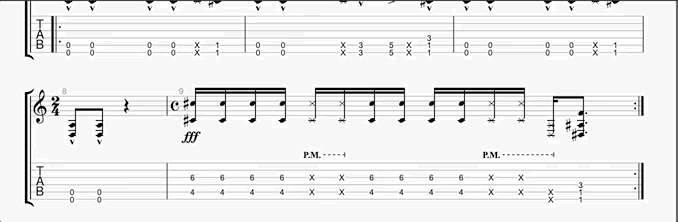
COMMAND PALETTE
This is a tool for writing what you want to edit from the command line. It can greatly improve your editing speed.
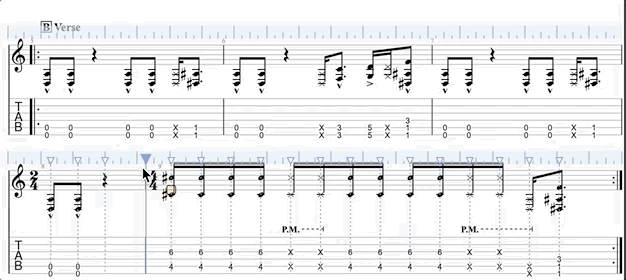
DESIGN MODE IMPROVEMENT
In the design mode you can now move beats and align bars on move.
To access the design mode, click on the button to the right of the voices in the palette.
FOCUS/UNFOCUS CURRENT TRACK
You can choose to boost or attenuate the current track by using the knob below the mute / solo buttons.

AUDIO NOTE SETTINGS
It is now possible to apply a custom offset, duration or velocity to a note.
You can find this option via the "Note" > "Audio Note Settings" menu or "Shift" + "F" shortcut.
Locked sound on the line in.
By clicking on the lock in the Line In window, you can lock the current sound, to keep it even if you change track or file.


